Flying a drone begins with choosing a beginner-friendly model under 249g (no FAA registration needed!). Before takeoff, complete safety checks: inspect propellers, charge batteries, and scan for obstacles. Master the controller’s dual-stick system—left for throttle and rotation, right for directional movement. Start in an open area with gentle movements, practicing basic patterns like rectangles and figure-eights. Remember, small adjustments make a big difference! The journey from novice to aerial photographer is just a few flights away.
Key Takeaways
- Choose a beginner-friendly drone under 249g with features like auto-takeoff and stabilization to avoid FAA registration requirements.
- Conduct pre-flight checks of drone body, propellers, batteries, and verify weather conditions with winds under 15 mph.
- Master basic controls with the left stick for throttle/yaw and right stick for pitch/roll using gentle movements.
- Practice at low altitudes in open areas with simple flight patterns like rectangles, circles, and figure-eights.
- Develop proper landing techniques by selecting flat areas and using controlled descent with gradual throttle reduction.
Understanding Basic Drone Terms and Components
The fascinating world of drones comes with its own vocabulary that every aspiring pilot needs to master. At its core, a drone (or UAV) consists of essential components: propellers for lift, motors for power, batteries for energy, and a flight controller that serves as the “brain” of the operation. Before taking flight, it’s vital to understand basic movement principles like roll, pitch, and yaw, which control your drone’s direction and stability.
Modern drones offer exciting capabilities like Thermal Imaging for night operations and specialized missions, but remember—mastering Drone Regulations is just as important as learning the controls! The FAA sets strict guidelines about where and how you can fly, including no-fly zones and line-of-sight requirements. Get comfortable with these terms, and you’ll be speaking “drone” in no time! Additionally, many beginner drones come equipped with GPS positioning to help maintain stable flight and aid in navigation.
Selecting Your First Drone: Factors to Consider

Choosing your first drone can feel overwhelming, but breaking down the decision into manageable factors will help you find the perfect match for your flying ambitions! Start by evaluating your needs and Budget Planning – will you use it for casual flying, photography, or professional work? Your skill level matters too, as beginners benefit from drones with auto-takeoff and stabilization features.
When conducting your Feature Comparison, prioritize battery life, camera quality, and GPS capabilities. Remember, a lightweight, portable drone is ideal if you’re planning to travel! Don’t forget to check local regulations – some areas require registration for certain drone types. Also consider durability, especially if you’re prone to the occasional “unplanned landing!” The right controller interface will make your flying experience much more intuitive and enjoyable. Additionally, selecting a drone under 249g weight can help you avoid FAA registration, simplifying your flying experience as a beginner.
Essential Pre-Flight Safety Checks
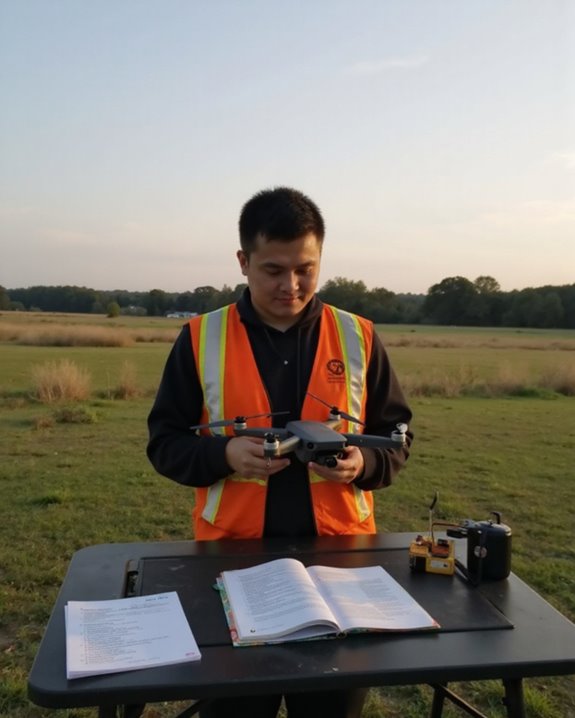
Before taking to the skies with your new drone, conducting thorough pre-flight safety checks is absolutely essential for a successful, incident-free flying experience!
Start by inspecting your drone for any damage to its body, motors, or propellers. Always check that both your drone and controller batteries are fully charged, and verify that GPS and compass systems are functioning properly. Weather monitoring is vital—aim for clear days with winds under 15 mph and minimal chance of rain. Don’t forget those firmware updates, as outdated software can lead to unexpected control issues (and nobody wants their drone performing surprise maneuvers)!
Establish a safety perimeter around your launch site, scan for obstacles like trees and power lines, and make sure you’re complying with FAA regulations. Remember, five minutes of preparation can save hours of headaches! Additionally, using a FAA compliant Remote ID module ensures your drone broadcasts its identity as required by law, enhancing safety and regulatory compliance.
Mastering Drone Controller Fundamentals

Now that safety checks are complete, it’s time to focus on the controls that will send your drone soaring through the sky! The controller’s ergonomic design allows pilots to comfortably manage two main control sticks, often called gimbals. The left stick handles throttle (up/down) and yaw (rotation), while the right stick controls pitch (forward/backward) and roll (side-to-side).
Understanding these fundamentals is essential before takeoff. The flight controller interprets your commands, while ESCs adjust motor speeds accordingly. Modern controllers often receive software updates that improve responsiveness and add new features—don’t skip these! Remember to start with gentle movements, as even slight adjustments can send your drone zipping across the sky. Many beginners grip the controller too tightly, but relaxed hands actually provide better control!
Your First Takeoff: Step-by-Step Guide

The moment of truth has arrived—your drone is assembled, the controller is powered up, and you’re ready to experience the thrill of flight! Before liftoff, complete a thorough Environmental Prep by choosing a flat, open area away from trees, power lines, and other aircraft.
Position the drone on solid ground, or use a small bag if you’re in grass to protect those precious propellers. Check battery levels and controller connections once more—safety first! When ready, start with a Gentle Throttle approach by slowly pushing the left stick upward until the drone hovers just a few feet off the ground.
Keep movements minimal while the drone stabilizes, and maintain visual contact at all times. Remember, even professional pilots started exactly where you are—wobbling awkwardly a few feet above the earth!
Hovering Techniques for Beginners

Mastering the art of hovering represents the fundamental skill every drone pilot must develop before advancing to more complex maneuvers. Think of hovering as the drone equivalent of balancing a ball on your finger—it requires focus and subtle adjustments!
Beginners should start by practicing at low altitudes over flat terrain, making tiny throttle adjustments to maintain height. Wind adaptation comes with experience, so counteract any drift with gentle, opposing stick movements. For stable positioning, keep your inputs smooth and minimal, avoiding the common rookie mistake of overcorrection.
Yaw control (rotation) should be incorporated gradually into hover practice. Try holding position while slowly turning the drone 360 degrees, maintaining your reference point. Remember, even professional pilots started somewhere—your hovering skills will improve with each practice session!
Navigating Basic Flight Patterns

Once hover control becomes second nature, pilots are ready to take their drones on a journey through space. The first challenge? Mastering directional flight using the right stick for movement while maintaining steady altitude with the left.
Beginners should start with Rectangular Paths, flying in straight lines and practicing precise 90-degree turns at each corner. This pattern builds the foundation for more complex maneuvers! As confidence grows, circular patterns introduce smooth, continuous control movements that keep your drone flowing gracefully through the air.
Ready for a challenge? Figure Loops like the figure-eight pattern combine two circular paths, dramatically improving your coordination skills. The best pilots even incorporate aviation concepts like downwind and final approach legs, making their drone dance through the sky with predictable, controlled movements that look absolutely professional!
Perfect Landing Techniques

A perfect landing represents the final challenge in any successful drone flight! A safe touchdown requires careful preparation and execution, starting with selecting a flat, obstacle-free landing zone. Smart pilots practice landing simulations in various conditions before attempting the real thing.
When approaching landing, gradually reduce throttle while maintaining slow, controlled descent. The hover-to-land technique works wonderfully for beginners – position your drone a few feet above ground, stabilize it completely, then ease off the throttle until touchdown. Keep the controls steady until the propellers stop spinning!
If conditions suddenly change, having emergency protocols memorized can save your drone from disaster. Remember, the back of the drone should face you during landing for better visibility and control. With practice, you’ll be nailing perfect landings every time!
Common Beginner Mistakes to Avoid

Why do so many new drone pilots experience crashes within their first few flights? Often, it comes down to a handful of preventable errors that plague newcomers to the hobby.
Beginners frequently overlook critical pre-flight checks, skipping battery verification or firmware updates that could prevent disaster! Another major pitfall is Hazard Oversight, particularly with nearly invisible obstacles like power lines that obstacle avoidance systems might miss. Many pilots also struggle with reversed controls when flying toward themselves, creating confusion that leads to unexpected movements.
Weather Risks pose significant dangers too, as flying in winds beyond manufacturer specifications can quickly turn an enjoyable flight into a crash landing. Even experienced pilots check forecasts religiously! Remember, patience pays off—developing proper habits and understanding your drone’s limitations will keep your investment safely in the air, not scattered across the ground!
Post-Flight Maintenance and Storage

Properly caring for your drone after each flight session proves just as important as mastering its controls in the air! Following a thorough post-flight routine guarantees your aerial companion stays ready for its next adventure.
After landing, carefully inspect the drone body for cracks or debris, and gently clean the camera lens to preserve image quality. Battery Care should never be overlooked—allow batteries to cool before removal, avoid complete discharge, and store them in a cool, dry place away from direct sunlight. Smart Storage Techniques include placing your drone in a protective case with propellers removed or secured, keeping it in a low-humidity environment, and removing any payloads or attachments. Maintaining detailed flight logs also helps track your drone’s health over time. Your future self will thank you!
Frequently Asked Questions
What Should I Do if My Drone Flies Out of Range?
When a drone flies out of range, operators should activate Return to Home immediately. Other emergency actions include maintaining visual contact, switching flight modes, and notifying nearby personnel. Following these range tips prevents accidents.
How Do Weather Conditions Affect Battery Life During Flights?
While some pilots claim weather is a minor factor, imagine your drone rapidly losing power mid-flight. Temperature effects dramatically impact battery chemistry – heat accelerates depletion while cold reduces efficiency. Humidity impact can cause dangerous short circuits in components.
Can I Legally Fly My Drone at Night?
Yes, nighttime drone flights are legal in the U.S. without special permits since April 2021. Operators must equip anti-collision lights visible from three miles and complete required FAA training on nighttime operations and safety protocols.
How Do I Recover a Drone Stuck in a Tree?
Nearly 30% of drone recoveries involve trees. Retrieving a stuck drone requires evaluating climbing safety first, then using manual retrieval methods or specialized drone hooks. Alternatives include rope techniques or professional assistance for inaccessible situations.
What Happens if My Drone Unexpectedly Loses GPS Signal?
When a drone loses GPS signal, it may experience GPS drift and activate signal failsafe protocols. The aircraft typically switches to attitude mode, attempting to hover in place using internal sensors until connectivity returns.





